These are few that I made yesterday...
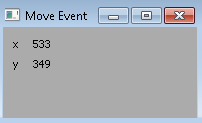
|
Well, I am finding creating GUI with wxPython way to easier in comparison to efforts spent in doing so using the maya's command module... I still have to give PyQt a try, but as of now I am enjoying creating small gui in wxPython. These are few that I made yesterday... I understand why PyQt is used to develop GUI but why not much of effort spent on making GUI for Maya using wxPython, so far I have discovered wxmaya and wxPita the modules that has some support to build apps for maya but no real example or support.. 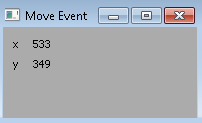 here are two more using event handlers to get the window position and the one below gets the mouse position inside the TextCtrl using GetPosition() method. here is the code for mouse position.
0 Comments
well I am finding wxPython alot easier, although now that I am doing layouts, it is mentioned on zetcode layout section that GridBoxSizers are most difficult but as of now I have found it pretty easier to layout so I made small search and replace window using the wx.GridBoxSizer. its pretty simple just arrangement of elements one after the another using the add() method.
not much here to read, just started up with wxPython, well it wasnt how I was thinking though. I was planning to go with PyQt but after watching cmiVFX python vol 2 i guess I should take a more deep dip, so before i juggle into PyQt advanced stuff I started over with wxPython. I am referring ZetCode to study although initially decided to go with wxPython in Action probably look into it too.here is the last window I made before I break off for tonight. my main objective is to do something in GDI.effects module.
before shutting down, I sneaked into GDI chapter in advance couldn't control myself. will be posting my stuff, keep checking...goodbye for now |

Custom Search
Other Blogs & PagesGit Commands Animation & VFX SitesA MUST READ for Ani/VFX Artistsawakened by thoughts,
|
